Today ceiling fans have become an important part of our lives and are being used in every home. Wiring and installing them correctly is essential as if you wire them wrong, then they will not work as we expect. Also, if we wire them incorrectly, it can cause the motor to burn which can affect the short circuits in the switchboard and other electrical components.
Wiring a ceiling fan is not much difficult but it depends on the type/model of fan you are installing and how you want it to operate. The installation and wiring process for each ceiling fan is a bit different from the other despite the fact they are from the same brand or not. It is true that you will not always find the exact wiring diagram that matches up with your ceiling fan model.
In this guide, I’ll provide you with some of the most common wiring diagrams that you can use to install most Harbor Breeze ceiling fan models. Most ceiling fan manufacturers on the market today are using similar topology in terms of wiring. The colors of the wires might be different but the setup of the wiring, the schematic, and the way in which the circuit is structured and connected are the same.
If you search manuals, instructions, or wiring diagrams on Google for your specific fan model, It will be just a waste of time. However, you can find the manuals and wiring diagrams for your ceiling fan model in case it is a popular model.
Now I’m going to provide you with the general wiring diagrams and also the the necessary information you’ll need to know to wire the fan properly.
The Basic Structure of a Ceiling Fan And Its Working
Well, the basic structure of the ceiling fan consists of a mounting bracket, a motor casing, a housing, a fixed disc, blades, and a down-rod. The fan’s electric motor is placed in a housing case (that is in the center) and resides in a motor casing. The motor casing has multiple holes at the bottom side, and the blades are attached to the motor casing with blade arms. The mounting bracket is installed on the ceiling and the down rod is attached to the mounting bracket at the top of the motor casing.

Basically, a ceiling fan converts electrical energy to mechanical energy. What happens is that when we provide power to the fan, the capacitor inside the fan makes it start by passing current to the electric motor. Inside this motor, there are coils of copper wire, so, when the current passes through the coil, it starts generating the magnetic field that makes the fan rotate in the clock-wire direction.
But how the fan cools us? It is a natural fact that the warm air is light and always goes upwards, and the cold air is heavy and always comes down. The fan uses this natural phenomenon; it pulls the warm air towards itself, where its blades cut that warm air and push the cold air down.
Get Familiar with Wire Colors of the Harbor Breeze Ceiling Fans
The ceiling fans have four or five wires, The colors might be different but most manufacturers including Harbor Breeze are using these common colors:
White Wire: It is the neutral wire. When the fan is installed to the ceiling, this wire is connected to the Earth’s ground, meaning that this wire completes the fan’s circuit.
Black Wire: The black wire is the main wire of the fan known as the hot wire. This wire provides power from the switch to the electric motor of the fan.
Blue Wire: This wire provides current to the light kit.
Red Wire: This wire is also the primary wire of the fan which gives a separate switch for both; the fan and the light kit. If your fan doesn’t include a light kit, then you can simply connect the black wire to the electric motor and pull out the red wire.
Green Wire: This wire is called ground wire and this wire saves the fan from having power surges and electrical shocks.
Now, that you know the wire colors and their purpose, understanding the wiring process will be easy for you, Keep reading!
How to wire a Harbor Breeze ceiling fan?
Firstly, I would recommend you leave this task to a qualified electrician near you, but if do have basic electrical know-how and feel comfortable doing it yourself, then I’m going to provide a stepwise guide below.
Tools you’ll need
When you are about to start the task yourself, contain the right tools with yourself:
Ladder, Phillips screwdriver, Flathead screwdriver, Needle-nose pliers, Wire cutters/strippers, Ceiling fan kit, Electrical tape.
Stepwise Instructions
Please note that the process here I’ll tell you is to wire a ceiling fan that is controlled by the dimmer or a switch:
- The first step is to study the wire colors of the ceiling fan and their functions which I’ve mentioned above. Without this knowledge, you will not be able to wire a fan by yourself.
- Now, take and connect the white wire with the ceiling wire.
- Attach the green wire from the fan to the ground wire coming from the switchboard.
- Now, take the neutral black wire from the fan and connect it to the neutral black wire of the mainboard.
- Now it’s time to connect the primary red wire. In a switch and dimmer system, this wire is connected to both the switch and dimmer. Connect this red wire with the red wire in the fan.
- Now, place all the connected wires back in the fan’s housing.
Turn on the switch to see if the task is done correctly.
Harbor Breeze Ceiling Fan Wiring Diagrams
Our understanding of concepts becomes solid when we see the graphical pictures of what we learned that’s why now I’m going to show you the pictures of three ceiling fan wiring diagrams that are most commonly used nowadays to make it easy for you to understand the wiring of the fans.
Choice 1

As you can see in the picture, there are five wires used in this wiring diagram; red, blue, black, white, and green. The system of this fan contains a light fixture and the switch for both the fan and the light are the same and are connected by a primary red wire. The blue wire goes to the light bulb after the red wire. These wires are connected in the same way as I just explained above.
Choice 2

In this picture, we can see there are four wires in this wiring diagram; blue, white, black, and green. These wires work in the same way as I have mentioned above. The slight difference is that there is no red wire included in this diagram. The fan and the light are controlled by a single switch and no dimmer is used. The wiring is similar to the 1st wiring diagram but this fan gets power from the green and the black wire as shown.
Choice 3
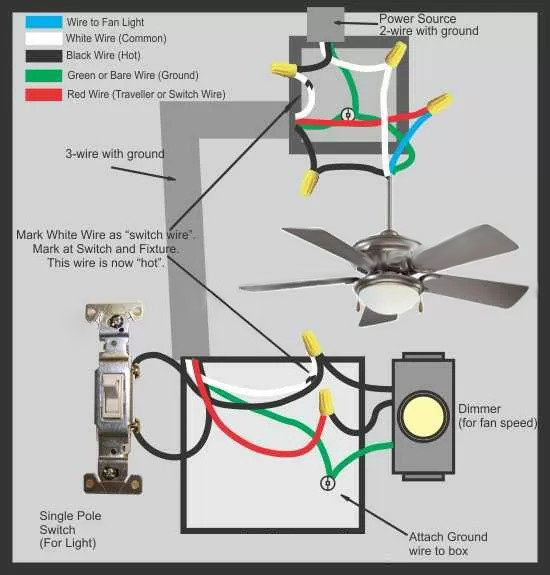
As you can see in the picture, there are five wires in this wiring diagram; blue, white, black, red, and green. The function of these wires is the same, but these are connected to the fan and switchboard in a different way. Here a separate switch/button is used for the light fixture. In this wiring diagram, all five wires are connected in the fan, to the main ON/OFF switch, and to the separate light switch. The white wire is connected to the ceiling and used as a switchwire in this wiring method.
How to Wire a Harbor Breeze Ceiling Fan Without a Switch?
You can use this ceiling fan wiring diagram if there is no switchboard in the room where you’re going to install the fan. Using this wiring diagram, you’ll be able to use a nearby power source to draw power for the fan. In this wiring method, you have to use a pull chain or a remote control to control and operate the ceiling fan. Here is how to wire this way:
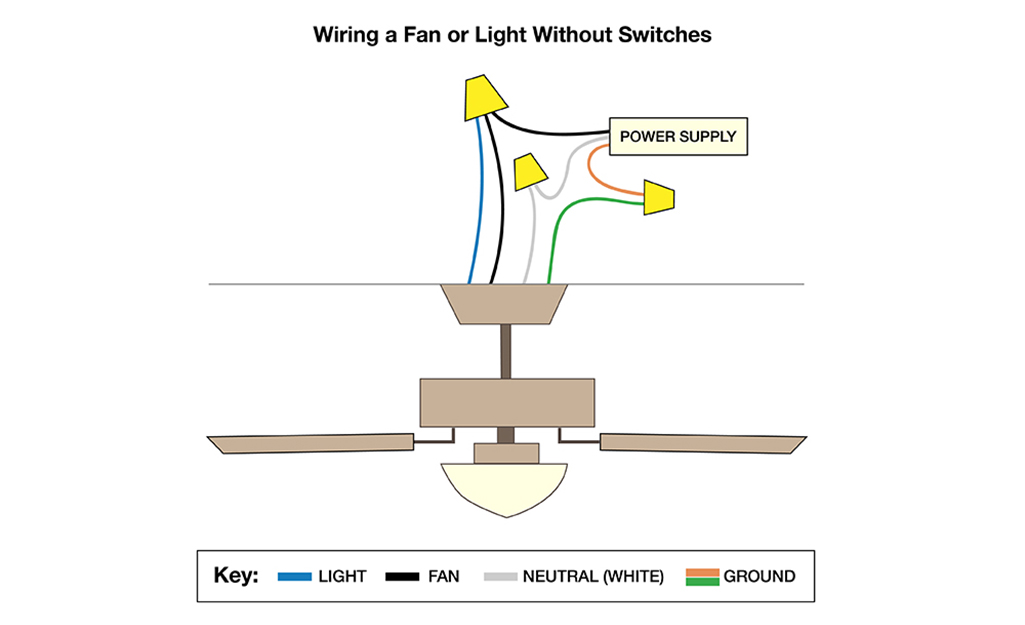
- Connect the white wires from your fan to the white wire from the ceiling together.
- Now take the green wire from the fan and connect it to green wire from the nearby power source.
- Connect the black wires from the fan and the ceiling together.
- Similarly, connect the blue wires together or the blue wire to the black wire for light kit. In case, if your fan doesn’t have a light kit, you can do the same step which will allow you to add a light kit later on to avoid rewire the fan.
- After you’ve made all the connections, now you’ve to tuck all the wires back into the box.
You’ve done wiring process now, so, turn the power on and test the fan working.
How to Wire a Harbor Breeze Ceiling Fan and Fan’s Light kit with Separate Switches?
This wiring diagram is used if you want to use separate switches for the fan and the fan’s light kits. If you follow this wiring method, you’ll be able to operate the fan and the light separately. You’ve also the choice to install a dimmer for the light kit. Here one thing to note that don’t ever try to attach a dimmer to the fan’s power source, the fan’s speed cycle should only be controlled by use of its built-in controls like pull chain or the remote.
In this wiring method, you have to pass the black wire through both switches and then these switches will power the fan or the light.
Note: Remember that the blue wire powers the light and black powers the light.
To use this method, the wire from your wall circuit to the light kit needs to have three wires; black, blue, and red.If you’re replacing an existing fan in a setup with two switches, there may already be a three-conductor wire, which means you’ll find a red wire in the electrical box which supplies power for the light kit. But, if you’re installing a fan for the first time or adding a separate switch for a light kit, you’ll need to run a new three-conductor wire from the switch box to the ceiling junction box where you’re installing the fan. This new wire is typically labeled as “14-3” but you must check the local electrical code for specific requirements.
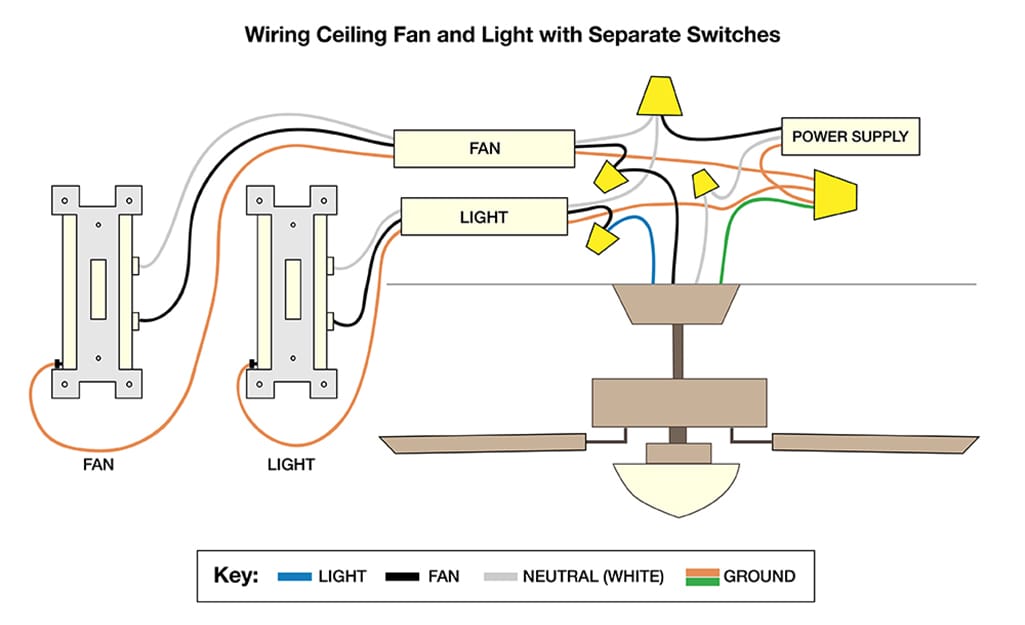
Now, let’s start the wiring instructions on how to wire a fan that uses two switches:
In the ceiling junction box:
- Connect the black fan wire to the black wire coming out of ceiling.
- Now, connect the blue wire to the red wire.
- Next, connect the white wires (from the ceiling and the fan) together and similarly attach the green wires together.
In the switch box:
- Split the incoming hot wire into a “Y” shape and connect it to a terminal on each switch.
- Connect the black wire to the screw on switch No. 1 and then connect the red wire to the screw on switch No. 2.
- Next, connect the white wires together and similarly attach the green wires together.
- Then insert all the wires back into their respective switch boxes.
You’ve done wiring process now, so, turn the power on and test the fan working.

