Wobbling is the most frequent problem that all ceiling fan users face when the blades of a ceiling fan don’t rotate smoothly and make a humming noise. Basically, when the fan wobbles it’s because it’s gone out of alignment and has lost blade balance. Ceiling fans from Harbor Breeze are likely less prone to wobble but many customers have complained about the ceiling fan’s wobbling. If you’re facing the same problem and don’t know how to fix this problem, then I’ll provide you with all the reasons why wobbling happens and an easy stepwise guide to fix the wobbly ceiling fan. Now, I’m starting with the signs and causes why a ceiling fan wobbles:
Why does the Harbor Breeze ceiling fan wobble?
Most people think that the wobbling happens due to the ceiling fan is not properly installed on the ceiling. Although it’s true that when the ceiling fan’s mounting bracket isn’t installed properly, it allows the fan to move more easily, so it can cause wobbling, this happens when the blades are not properly balanced. However, there are many causes due which the ceiling fan wobbles, and these causes include:
- The screws on the blades are not properly tightened
- If the bearings on the ceiling fan are worn out
- If the ball socket is not seated properly into the hanging bracket
- The blades aren’t balanced properly as I’ve said before
- If the blades are bent
- Some issue with the fan’s motor
When the ceiling fan starts wobbling, probably it’s having any of the issues from the list of causes I’ve written above, so to start fixing the wobbly fan, you’ll need to examine your fan for these signs.
How to Fix a Wobbly Harbor Breeze Ceiling Fan?
Fixing a wobbly fan doesn’t need pro-electrician skills and only takes an hour or less. After inspecting the fan for all the causes mentioned above, now, I’m going to tell you the fixing process. First of all, if the blades are bent then you can only buy a new compatible blade set and replace them. The same goes with the bearings, if they are worn out you should exchange the bearings and check to see if this works. And, for the rest of the issues left, read the step-by-step guide below:
Caution: As a safety reminder, be sure to turn off the circuit breaker before starting any electrical work.
Requirements: Ladder, Measuring tape, fan blades balancing kit
Instructions
- First of all, step up the ladder and check the screws that are joining the blades and the blade arms, if loosen, tight them securely.
- Look for dust and dirt buildup on the fan blades. Clean the blades to remove the dust, you can use a soft cloth and any household dust cleaner.
- After performing these two steps, turn on the electricity and also switch on the fan to see if it has stopped wobbling.
- If it’s still wobbling, then there are chances that the blades are out of alignment and any of the blades have lost their balance.
- Again turn off the electricity from the circuit breaker to avoid hazard.
- Now to check the blade’s alignment, take the measuring tape and measure the distance from the ceiling to the blades one by one by rotating them slightly.
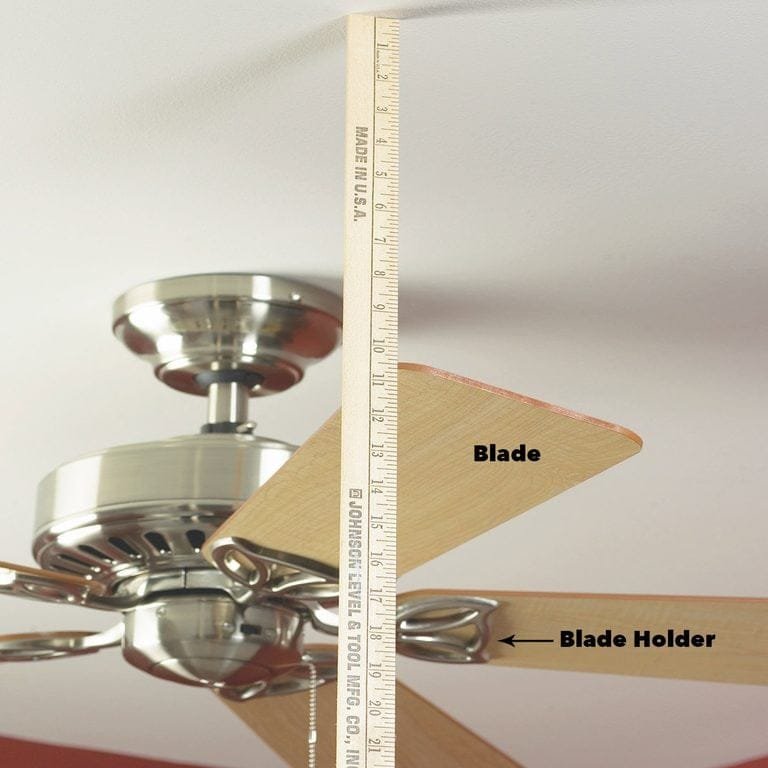
- Notice and compare measurement readings from all the blades.
- If there is a difference in readings, this means that the blade whose reading is different from the other is not properly aligned.
- Try to bend the blade arm up and down, and keep measuring the distance.
- Chances are that the blade will be aligned by just bending the blade arm up and down.
- If still the blade isn’t balanced, use a blade balancing kit on that blade or the blades (that are out of alignment).
- A balancing kit has a clip and a small weight(sticky from one side). Attach the balance clip to the midpoint between the blade’s arm and its tip on the trailing edge of the blade.
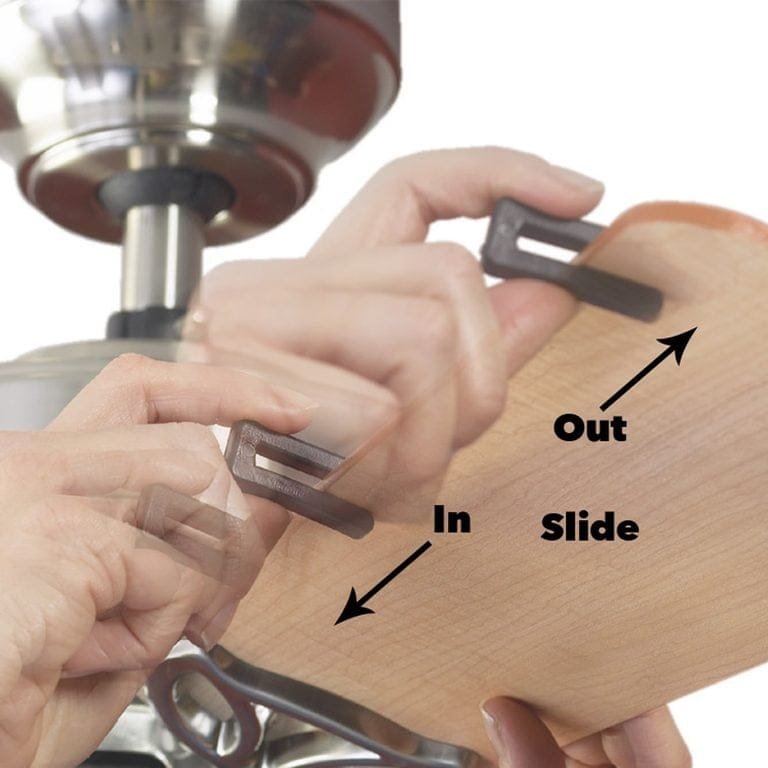
- Repeat this process for each blade, and make note of which one is reducing the wobble the most.
- Then, adjust the clip in small movements away from the center of the blade which has the best effect on reducing the wobble.
- Continue to move the clip, run the fan, and repeat the adjustment until you’ve reduced the wobble.
In case, if nothing works then probably there is some issue with the ceiling fan’s motor. You should call an electrician and let him fix your fan’s motor.